See our special offer for going back to school season!
http://myemail.constantcontact.com/NerdsToGo-Going-Back-To-School-special-offers-.html?soid=1106889123551&aid=0VgSqTiRFtc
Thursday, August 4, 2011
Wednesday, July 20, 2011
Apple Refreshes Macbook Air, Mac Mini, Cinema Displays and releases Mac OS X Lion
Everyone waited with baited breath as Apple's online store went down this morning. When it came back up we were greeted with a bevy of updates and a new release of Mac OS X. First up was the Macbook Air receiving new Core i5 and i7 processors, a Thunderbolt port and staying priced the same starting at $999. Curiously the white plastic Macbook seems to have been killed off in favor of it's diminutive brethren. Next up was the Mac Mini receiving a familiar upgrade again to Core i5 and i7 processors, and losing its optical drive. Not to be left out of the fray, Apple's Cinema Display had been given a new name and capabilities. The 27" Thunderbolt Display is more docking station than display featuring a FaceTime HD camera, Audio, 2 USB 2.0 Ports, 1 Firewire 800 port and a Gigabit Ethernet port. And lastly the Lion roars as Mac OS 10.7 is released through Apple's Mac App store or pre-loaded on new systems. For more visit Apple.
Wednesday, July 6, 2011
We were on WPLR 99.1 with Chaz & AJ
In case you missed hearing us on the radio with Chaz & AJ of WPLR, here is a handy link to our interview. It was a great time and we loved helping with the computer problems.
http://www.wplr.com/Player/100997571/
http://www.wplr.com/Player/100997571/
Thursday, May 19, 2011
One in 14 Downloads Is Malicious
At Nerds To Go, we take great pains to make sure your PC is secured with the latest in protection and updates. Sadly, at some point we all get bitten by the malware bug. Statistically speaking, it seems like a large number of downloads out there are infected. Remember, If any software says you need it for protection and it's from Microsoft...and of course wants to charge you money...skip it, don't click it!
Read More
Read More
Monday, May 16, 2011
The More You Nerd, The More You Know...
Did you know...
The Friendly, Knowledgeable Nerds you see at your home or business are conveniently available at our two stores. Drop off your laptop on the way to work or stop in for a quick question. You can also browse our complete systems, and see the Nerds in action.
Speaking of complete systems, did you know we offer the complete PC purchasing experience? Your local Nerd will help you select a new computer, whether desktop or laptop. Then, as if by magic, the Nerd will whisk himself away in their NUV (Nerd Utility Vehicle) and promptly return with a system customized for you.
They'll help you transfer all your data and settings, get you on-line, and give you a quick one-on-one lesson on what's new with your PC.
But we don't just work on PCs, our Nerds are Mac knowledgeable and frankly a bit obsessed with all things Apple. You might see them whip out an iPhone for some quick research or to place a call to our highly trained
Nerd Service Representatives. Should that iPhone fall and break a Nerd can fix it good as new. In fact, we work on iPods, iPhones, iPads, and Macs.
If your computer is feeling a bit slow, sometimes a healthy boost of RAM can speed things right back up. Our Nerds come ready with upgrades in tow. We carry the most common hardware items you could need on a visit, from RAM to Routers we cover all the bases.
Sometimes your PC is under the weather from the latest virus outbreak. Our Nerds are equipped with the medicine your PC needs, they carry a full antivirus suite on hand at all times. And just to be on the safe side, once your PC is free and clear of all infestations, your Nerd will help you backup your precious memories to the cloud or to an external solution.
As if that wasn't enough, the Nerd you see at your home might show up to your place of business as well. They'll treat your business like it's their own, by being prompt, courteous and letting you do what's important while they deal with the Nerdy bits. Servers, networks, firewalls and healthy dose of Nerd know-how means your business runs smoothly and you'll sleep soundly knowing we're just a phone call and yellow car away.
On-site or drop off repair...New PCs or Mac repair...Parts in hand and Software ready...Keeping business smooth and steady...See your Nerd Today!
The Friendly, Knowledgeable Nerds you see at your home or business are conveniently available at our two stores. Drop off your laptop on the way to work or stop in for a quick question. You can also browse our complete systems, and see the Nerds in action.
Speaking of complete systems, did you know we offer the complete PC purchasing experience? Your local Nerd will help you select a new computer, whether desktop or laptop. Then, as if by magic, the Nerd will whisk himself away in their NUV (Nerd Utility Vehicle) and promptly return with a system customized for you.
They'll help you transfer all your data and settings, get you on-line, and give you a quick one-on-one lesson on what's new with your PC.
But we don't just work on PCs, our Nerds are Mac knowledgeable and frankly a bit obsessed with all things Apple. You might see them whip out an iPhone for some quick research or to place a call to our highly trained
Nerd Service Representatives. Should that iPhone fall and break a Nerd can fix it good as new. In fact, we work on iPods, iPhones, iPads, and Macs.
If your computer is feeling a bit slow, sometimes a healthy boost of RAM can speed things right back up. Our Nerds come ready with upgrades in tow. We carry the most common hardware items you could need on a visit, from RAM to Routers we cover all the bases.
Sometimes your PC is under the weather from the latest virus outbreak. Our Nerds are equipped with the medicine your PC needs, they carry a full antivirus suite on hand at all times. And just to be on the safe side, once your PC is free and clear of all infestations, your Nerd will help you backup your precious memories to the cloud or to an external solution.
As if that wasn't enough, the Nerd you see at your home might show up to your place of business as well. They'll treat your business like it's their own, by being prompt, courteous and letting you do what's important while they deal with the Nerdy bits. Servers, networks, firewalls and healthy dose of Nerd know-how means your business runs smoothly and you'll sleep soundly knowing we're just a phone call and yellow car away.
On-site or drop off repair...New PCs or Mac repair...Parts in hand and Software ready...Keeping business smooth and steady...See your Nerd Today!
Tuesday, May 3, 2011
MAC Defender Malware Hits Mac OS
There's a new shiny piece of Malware ready to exploit your computer and wallet on Mac OS called MAC Defender. It seems to be targeting Safari users on Mac using a java script exploit. If Safari's open safe files option is on, the program will be downloaded as a zip then the installer will automatically launch. Of course you still have to put in your password to install, so be aware of what you are installing. As always we recommend having a good and up to date antivirus, yes even on a Mac.
For more info visit PCMag
For more info visit PCMag
Tuesday, April 26, 2011
The “Harmony” of ONE Remote
When I sat down one morning to watch the news before heading into work, I looked at my stack of remote controls and realized that they have taken over my magazine holder next to my chair. With one remote for every single device sitting around my TV, it’s a little crazy. There is the one for the TV of course, and the cable box, the Blu-ray player, my surround sound receiver, the VCR that I just can’t get rid of, and my game console (got to love a device that can play games and play Netflix movies). Then I thought about it a little more; to watch a Blu-ray movie, I have to turn on the TV and set it to the right input, then turn on the surround sound and put that one to the right input, then turn on the Blu-ray player…it’s a labyrinth to navigate. So I looked around to see what my options are for universal remotes, and what I found was worth the search.
When I Googled universal remotes, I got a slew of basic remotes that you can program 3 or 4 devices to, definitely not good enough. Then I came across the Logitech web site, from being in the computer business for a quite some time the Logitech name is synonymous with great electronic accessories. Within their website they show a series of universal remotes called Harmony. With features like “One-Touch Activity-Based Control” (the ability to hit one button when you want to do something, i.e. when you want to watch a Blu-ray it turns on the TV to the right input, the surround sound, and the Blu-ray player), and the ability to control up to 15 different devices (5 for the lower end versions), I was sold.
Well, I ordered one, the “Logitech Harmony One Advanced Universal Remote,” and I LOVE it. Once configured, it was a breeze to change from watching cable to watching a movie. Also, I pre-programed the settings that I want, so when I change to a different device, I don’t have to adjust the volume or change inputs. And best of all, I don’t have to dig through a basket of remotes anymore to grab the right one!
But guess what, there is one fun problem with this remote. If you don’t have any clue about technology, it will take FOREVER to program this thing the way you want it. Basically it has to be connected to your computer via USB and configured through its own software. Luckily I have the tech know how, and a co-worker who configures these things all the time. So I do suggest, if you are tired of multiple remotes lying around and trying to figure out what one does what, then getting one of these remotes will make life easier. And if you need the help setting it up, you can always call NerdsToGo.
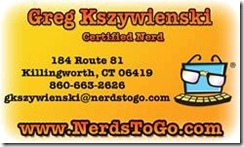
When I Googled universal remotes, I got a slew of basic remotes that you can program 3 or 4 devices to, definitely not good enough. Then I came across the Logitech web site, from being in the computer business for a quite some time the Logitech name is synonymous with great electronic accessories. Within their website they show a series of universal remotes called Harmony. With features like “One-Touch Activity-Based Control” (the ability to hit one button when you want to do something, i.e. when you want to watch a Blu-ray it turns on the TV to the right input, the surround sound, and the Blu-ray player), and the ability to control up to 15 different devices (5 for the lower end versions), I was sold.
Well, I ordered one, the “Logitech Harmony One Advanced Universal Remote,” and I LOVE it. Once configured, it was a breeze to change from watching cable to watching a movie. Also, I pre-programed the settings that I want, so when I change to a different device, I don’t have to adjust the volume or change inputs. And best of all, I don’t have to dig through a basket of remotes anymore to grab the right one!
But guess what, there is one fun problem with this remote. If you don’t have any clue about technology, it will take FOREVER to program this thing the way you want it. Basically it has to be connected to your computer via USB and configured through its own software. Luckily I have the tech know how, and a co-worker who configures these things all the time. So I do suggest, if you are tired of multiple remotes lying around and trying to figure out what one does what, then getting one of these remotes will make life easier. And if you need the help setting it up, you can always call NerdsToGo.
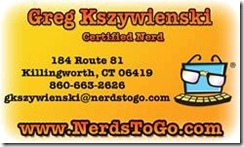
Thursday, April 7, 2011
Keep Viruses Out
As we have come to the days where computers have become a vital part of our lives, so have come the days where computer viruses are a real threat to every user (yes, even Mac users). The question I am always asked, “What do I do to guarantee I won’t get a virus?” Well, the simple answer is, unplug your computer and never touch it again. O.K., so, that’s not an option, but it is completely true. These days it is inevitable that you will get some sort of virus at one point in time. The best thing to do is make sure your protected the best possible, and there are a few steps to take to make sure of that.
1. Get a GOOD antivirus program and keep it updated. Surprisingly, most people are surfing the web with an outdated copy of an antivirus program, or worse, none at all. You have to keep these things up to date, with estimates of 700 to 1,000 new viruses every day, an old program just won’t cut it. If your software expired a month ago, that would be 31,000 new viruses you’re not protected against. And if it expired a year ago, you might as well walk into a leper colony, because you’ve got a better chance of walking out healthy.
Now I know you’re asking what antivirus you should get, and that is very simple. There are many programs out there that are great and they all pretty much work the same, BUT, I do suggest you stay away from the large “Hi, I do everything for you” programs. Those are the ones that offer cleaning tools, online backups, various other bells and whistles that really do nothing for you but take up valuable system resources. Go with the ones that just have the basics; like antivirus, antispam, phishing filter, and firewall. They will help keep you safe.
But here’s the thing, don’t be alarmed if you get a virus and you have the most up-to-date protection. Like I said before, 700 to 1,000 new infections every day, and just like the flu, it takes a while to get the vaccine out to the masses.
2. The antivirus program is only one line of defense; you also have to be proactive with keeping programs up to date. Programs like Java and Flash are used all the time, and the people who write the viruses find security loop holes within these programs. So, in a perpetual game of “pong”, the writers of programs, like Java and Flash, release updates to close out those loopholes. But it is inevitable that the virus writers find another loop hole that starts the game over again. Just because the program updated yesterday, doesn’t mean you don’t have to do it today, because you NEED to do it today and every day it comes up saying time to update.
And just because I only mentioned Java and Flash doesn’t mean those are the only ones to update. There is also your operating system and your internet browser. There are all of the add-on programs to your web browser. So make sure you keep these things up to date to help keep you safe.
3. The final thing you need to do is pay attention to the things you do on the computer. If you are on a web page that doesn’t seem right, it most likely isn’t. If you get an email from someone you don’t know, don’t open it. If you’re downloading music and movies for free, stop now. The best thing you can do to keep yourself safe from viruses is to go by your gut, and if it says something may be bad, then it most likely is.
With all of this knowledge I just gave you, walk over to your computer and check, see where your issues are and fix them. The more you keep these things going the safer you will be. If you are not sure about what I’ve gone over, call us and we will help you, we will show you exactly what to do step by step. But, remember, there is still a chance you can be infected. And if you are, don’t try to fix it yourself or give it to your nephew because he “knows about computers”, bring it to a professional. We have years of experience in dealing with these viruses, and we have developed ways to do it where your computer will be guaranteed clean when we are done.

1. Get a GOOD antivirus program and keep it updated. Surprisingly, most people are surfing the web with an outdated copy of an antivirus program, or worse, none at all. You have to keep these things up to date, with estimates of 700 to 1,000 new viruses every day, an old program just won’t cut it. If your software expired a month ago, that would be 31,000 new viruses you’re not protected against. And if it expired a year ago, you might as well walk into a leper colony, because you’ve got a better chance of walking out healthy.
Now I know you’re asking what antivirus you should get, and that is very simple. There are many programs out there that are great and they all pretty much work the same, BUT, I do suggest you stay away from the large “Hi, I do everything for you” programs. Those are the ones that offer cleaning tools, online backups, various other bells and whistles that really do nothing for you but take up valuable system resources. Go with the ones that just have the basics; like antivirus, antispam, phishing filter, and firewall. They will help keep you safe.
But here’s the thing, don’t be alarmed if you get a virus and you have the most up-to-date protection. Like I said before, 700 to 1,000 new infections every day, and just like the flu, it takes a while to get the vaccine out to the masses.
2. The antivirus program is only one line of defense; you also have to be proactive with keeping programs up to date. Programs like Java and Flash are used all the time, and the people who write the viruses find security loop holes within these programs. So, in a perpetual game of “pong”, the writers of programs, like Java and Flash, release updates to close out those loopholes. But it is inevitable that the virus writers find another loop hole that starts the game over again. Just because the program updated yesterday, doesn’t mean you don’t have to do it today, because you NEED to do it today and every day it comes up saying time to update.
And just because I only mentioned Java and Flash doesn’t mean those are the only ones to update. There is also your operating system and your internet browser. There are all of the add-on programs to your web browser. So make sure you keep these things up to date to help keep you safe.
3. The final thing you need to do is pay attention to the things you do on the computer. If you are on a web page that doesn’t seem right, it most likely isn’t. If you get an email from someone you don’t know, don’t open it. If you’re downloading music and movies for free, stop now. The best thing you can do to keep yourself safe from viruses is to go by your gut, and if it says something may be bad, then it most likely is.
With all of this knowledge I just gave you, walk over to your computer and check, see where your issues are and fix them. The more you keep these things going the safer you will be. If you are not sure about what I’ve gone over, call us and we will help you, we will show you exactly what to do step by step. But, remember, there is still a chance you can be infected. And if you are, don’t try to fix it yourself or give it to your nephew because he “knows about computers”, bring it to a professional. We have years of experience in dealing with these viruses, and we have developed ways to do it where your computer will be guaranteed clean when we are done.

Thursday, March 17, 2011
Have you visited Nerds To Go's Killingworth,CT Store?

In case you haven't heard our Nerds have busy expanding the ways you can get your computer easily repaired. Besides offering our terrific on-site services all over Connecticut, we've also expanded our Nerd Store operation to Killingworth, CT. We're conveniently located right in the Killingworth Village plaza off of 81, across from Dunkin Donuts. We have some great neighbors here including Copper Skillet, TD Bank, Pizzeria Davinci, and June's Outback Pub. If you're in the area stop by and say hello, we're here to offer Nerdy assistance to all.
Thursday, March 10, 2011
The iPad 2 -- Engadget
The cloud of Apple's latest announcement has dispersed and around the office our Nerds have been excited about the latest iPad. Is it enough to warrant an upgrade? How fast is it? That and more are answered by our favorite gadget blog. Read on for a preview and click ahead for the lowdown.
Apple has just made its second-generation iPad official! It features a 1GHz dual-core A5 chip and,finally, cameras, both on the front and rear. The new CPU is said to be up to twice as fast, with graphics performance up to nine times better than on the original iPad, while power requirements have been kept the same. Battery life is, consequently, unaltered, with Apple promising 10 hours. Pricing, too, has been left unchanged, starting at $499 for a 16GB WiFi-only iPad 2 and stretching up to $829 for a WiFi + 3G SKU with 64GB of storage. The new tablet will come with an HDMI output capable of 1080p -- which will set you back $39 for the requisite dongle, called an Apple Digital AV Adapter -- but there will sadly be no rumblings of Thunderbolt connectivity here. What you will get is an enlarged speaker grille on the back, as expected, and the same 1024 x 768 resolution and IPS LCD screen technology as on the original iPad.
Tuesday, February 15, 2011
Nerds To Go Computer Repair Tool of the Week - CCleaner
CCleaner from Piriform is one of our most installed and celebrated free utilities in our Nerd arsenal.
In the days of 3TB Hard Drives one would think there is no need to clean and maintain your computer. After all how could anyone ever run out of space. In reality, temporary files gobble up gigabytes of space and the privacy implications of tracking cookies are being debated in the highest levels of our government. Enter CCleaner, a free, extremely flexible and fast utility from the folks over at Piriform. Not only does it remove temporary files from your system and Internet Explorer, it supports dozens of popular applications and almost every web browser on the market. One simple click and the eradication of temporary files, cookies, history and more is gone in the blink of an eye. In addition, CCleaner offers a handy startup manager (use with caution and only if you know what you are doing) and a registry cleaner (also use carefully). From simple file cleaning to advanced tools CCleaner is Nerd tested and recommended!
Download from Filehippo
Friday, February 11, 2011
Nokia and Microsoft Form Partnership for Smartphones
The worlds dominant phone maker on decline Nokia, recently unveiled its newly appointed CEO's plan to partner with Microsoft. In a shocking move to the mobile Market, Windows Phone 7 will be the premiere operating system on Nokia smartphones; eschewing Symbian and Meego. According to CEO Steven Elop:
"There are other mobile ecosystems. We will disrupt them. There will be challenges. We will overcome them. Success requires speed. We will be swift. Together, we see the opportunity, and we have the will, the resources and the drive to succeed."
"There are other mobile ecosystems. We will disrupt them. There will be challenges. We will overcome them. Success requires speed. We will be swift. Together, we see the opportunity, and we have the will, the resources and the drive to succeed."
Wednesday, January 26, 2011
Google Voice Blog: Port your existing mobile number to Google Voice
Google Voice has finally introduced number porting to it's popular phone service. According to the Google Voice Blog:
"One of the most frequent requests we hear from people who use (or want to use) Google Voice is that they’d like to get all of Google Voice’s features without having to give up their long-time phone numbers.
Today, we’re excited to announce that Number Porting is available for all existing Google Voice users. This means you can make the mobile number you’ve always used your Google Voice number, so it can ring any phone you want—or even your computer."
Visit the official Google Voice Blog for more.
Friday, January 21, 2011
Common Sense Security for Your iPhone
Venerable blog Lifehacker has just published a guide titled Common Sense Security for Your iPhone. I know we are not alone in worrying about losing or forgetting our iphones. If you take away anything from the article at least setup the "Find My iPhone" feature, it's free and can help locate a lost or stolen iPhone/iPad in a pinch.
Monday, January 10, 2011
Our Top 3 Gadget Picks from CES
The annual Consumer Electronics Show in Las Vegas has just wrapped up and we can't help but be excited about some of the announced devices. Without further ado here are our top 3 picks to looks out for in 2011.
1.The Razer Switchblade - A compelling proof of concept PC from the gamer peripheral company Razer. It features a small form factor, LCD keys that change depending on the application, and a touchscreen interface.This laptop packs portable gaming on the go in a pocketable computer. Find out more at Razer and read more about CNET's 2011 best of show.
2. The Motorola ATRIX 4g - If anyone was worried that AT&T would be hurt by the iPhone's soon showing up in Verizon flavors, don't be. This is as compelling if not more so than any smartphone AT&T has ever had . It feature a dual core Nvidia Tegra2 processor, a world first qHD display, and a laptop style dock that has to be seen to be believed. Basically, the phone docks into a laptop-esque enclosure and gives you access to a larger display to do email, surf the web and even play back media. Learn more at Motorola.
3. Not a product per se, but for us AMD fired back across the bow of Intel with serious fusion low power processors. The C and E series fusion processors from AMD feature a dual core CPU and a full DirectX 11 class GPU integrated on 1 package. Featuring devices with up to 10hours of battery life and gaming ability to spare, multiple products were announced from HP, Toshiba Lenovo, Sony and more. Read more about AMD Fusion.
1.The Razer Switchblade - A compelling proof of concept PC from the gamer peripheral company Razer. It features a small form factor, LCD keys that change depending on the application, and a touchscreen interface.This laptop packs portable gaming on the go in a pocketable computer. Find out more at Razer and read more about CNET's 2011 best of show.
2. The Motorola ATRIX 4g - If anyone was worried that AT&T would be hurt by the iPhone's soon showing up in Verizon flavors, don't be. This is as compelling if not more so than any smartphone AT&T has ever had . It feature a dual core Nvidia Tegra2 processor, a world first qHD display, and a laptop style dock that has to be seen to be believed. Basically, the phone docks into a laptop-esque enclosure and gives you access to a larger display to do email, surf the web and even play back media. Learn more at Motorola.
3. Not a product per se, but for us AMD fired back across the bow of Intel with serious fusion low power processors. The C and E series fusion processors from AMD feature a dual core CPU and a full DirectX 11 class GPU integrated on 1 package. Featuring devices with up to 10hours of battery life and gaming ability to spare, multiple products were announced from HP, Toshiba Lenovo, Sony and more. Read more about AMD Fusion.
Subscribe to:
Posts (Atom)


