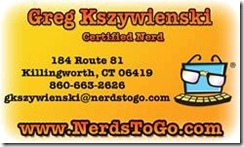When I Googled universal remotes, I got a slew of basic remotes that you can program 3 or 4 devices to, definitely not good enough. Then I came across the Logitech web site, from being in the computer business for a quite some time the Logitech name is synonymous with great electronic accessories. Within their website they show a series of universal remotes called Harmony. With features like “One-Touch Activity-Based Control” (the ability to hit one button when you want to do something, i.e. when you want to watch a Blu-ray it turns on the TV to the right input, the surround sound, and the Blu-ray player), and the ability to control up to 15 different devices (5 for the lower end versions), I was sold.
Well, I ordered one, the “Logitech Harmony One Advanced Universal Remote,” and I LOVE it. Once configured, it was a breeze to change from watching cable to watching a movie. Also, I pre-programed the settings that I want, so when I change to a different device, I don’t have to adjust the volume or change inputs. And best of all, I don’t have to dig through a basket of remotes anymore to grab the right one!
But guess what, there is one fun problem with this remote. If you don’t have any clue about technology, it will take FOREVER to program this thing the way you want it. Basically it has to be connected to your computer via USB and configured through its own software. Luckily I have the tech know how, and a co-worker who configures these things all the time. So I do suggest, if you are tired of multiple remotes lying around and trying to figure out what one does what, then getting one of these remotes will make life easier. And if you need the help setting it up, you can always call NerdsToGo.